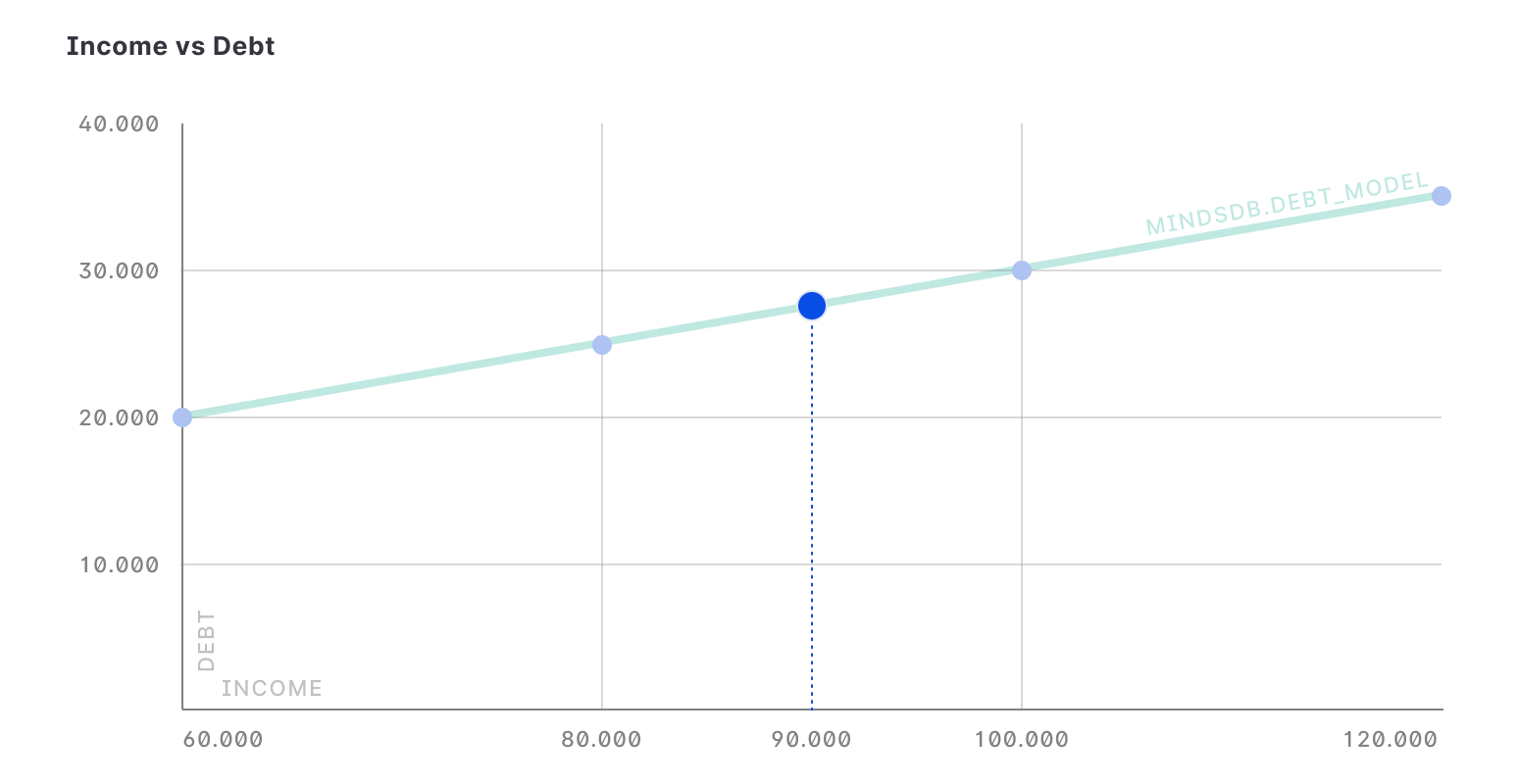What are Generative AI Tables?
Generative AI is a subfield of artificial intelligence that trains AI models to create new content, such as realistic text, forecasts, images, and more, by learning patterns from existing data. MindsDB revolutionizes machine learning within enterprise databases by introducing the concept of Generative AI tables. These essentially abstract AI models as virtual AI tables, capable of producing output when given certain input.Working with Generative AI Tables
AI tables, introduced by MindsDB, abstract AI models as virtual tables so you can simply query AI models for predictions. With MinsdDB, you can join multiple AI tables (that abstract AI models) with multiple data tables (that provide input to the models) to get all predictions at once. Let’s look at some examples.Deploying AI Models as AI Tables
You can deploy an AI model as a virtual AI table using theCREATE MODEL statement.
Here we create a model that classifies sentiment of customer reviews as instructed in the prompt template message. The required input is the review and output is the sentiment predicted by the model.
Follow this doc page to configure the OpenAI engine in MindsDB.
Preparing Input Data
Theamazon_reviews table stores the following columns:
sentiment_classifier_model, but not for the response_generator_model.
The products_sold table stores the following columns:
reponse_generator_model requires the two tables to be joined to provide it with sufficient input data.
Making Predictions
You can query the AI tables directly or join AI tables with data tables to get the predictions. There are two ways you can provide input to the models:-
If you query the AI table directly, you can provide input data in the
WHEREclause, like this: -
You can provide input data to AI tables from the joined data tables, like this:
The
sentiment_classifier_modelrequires a parameter namedreview, so the data table should contain a column namedreview, which is picked up by the model. Note that, when joining data tables, you must provide theONclause condition, which is implemented implicitly when joining the AI tables.
WHERE clause, like this:
sentiment_classifier_model takes input data from the amazon_review table, while the response_generator_model takes input data from the amazon_reviews table and from the WHERE clause.
Furthermore, you can make use of subqueries to provide input data to the models via the WHERE clause, like this:
Difference between AI Tables and Standard Tables
To understand the difference, let’s go over a simpler example. Here we will see how traditional database tables are designed to give you a deterministic response given some input, and how Generative AI Tables are designed to generate an approximate response given some input. Let’s consider the followingincome_table table that stores the income and debt values.
income_table table is as follows:
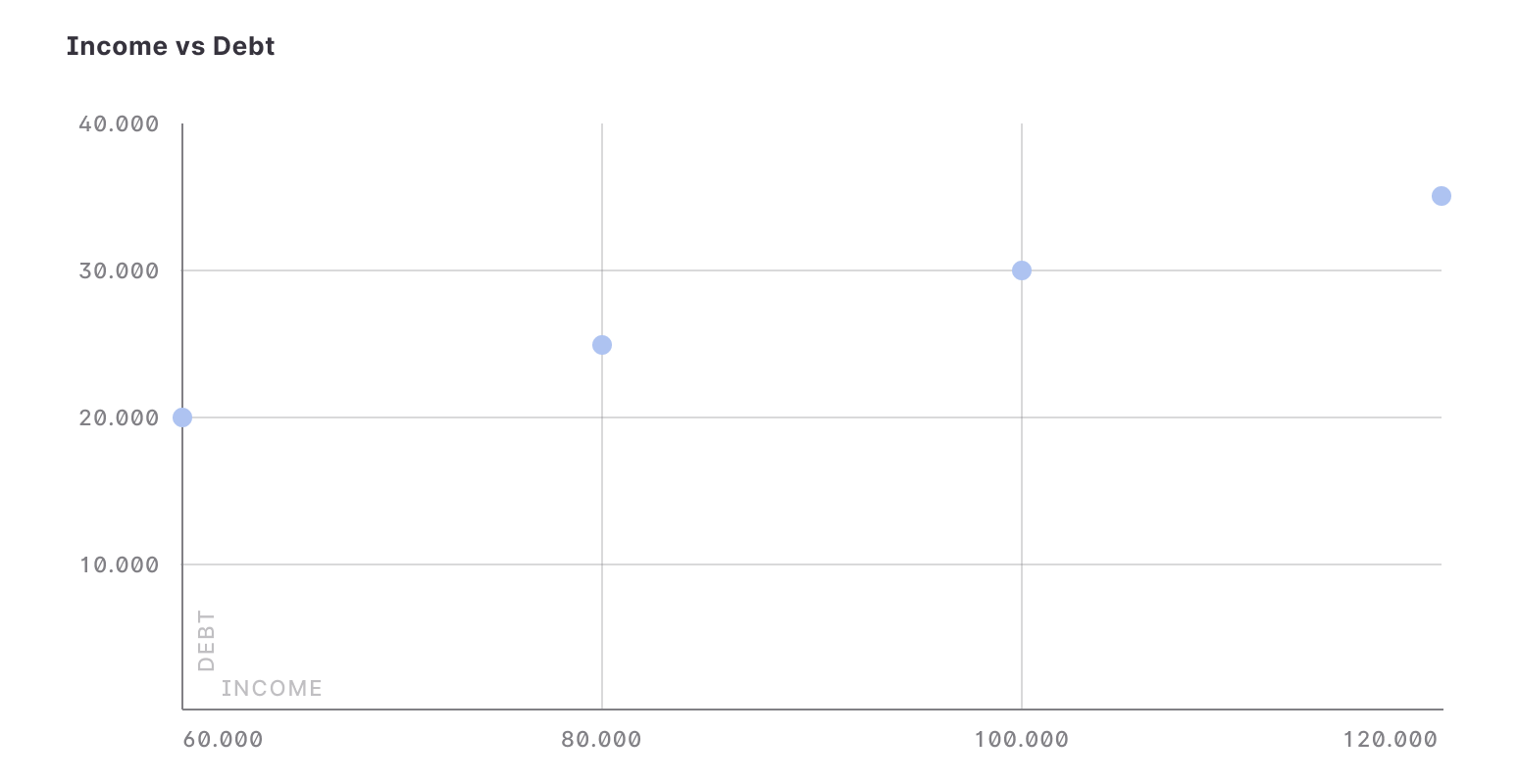 Querying the income table to get the
Querying the income table to get the debt value for a particular income value results in the following:
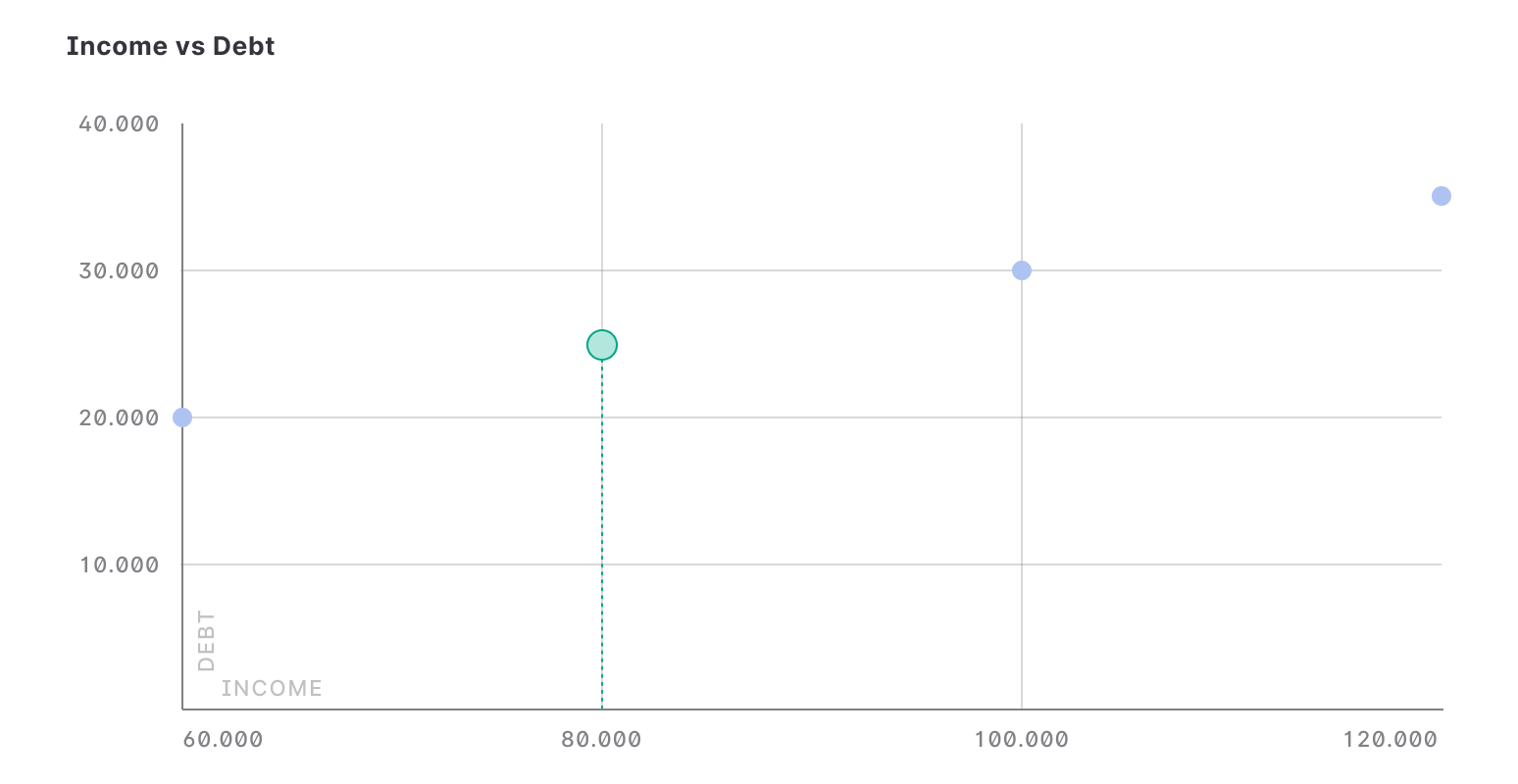 But what happens when querying the table for an
But what happens when querying the table for an income value that is not
present there?
WHERE clause condition is not fulfilled for any of the rows, no value is returned.
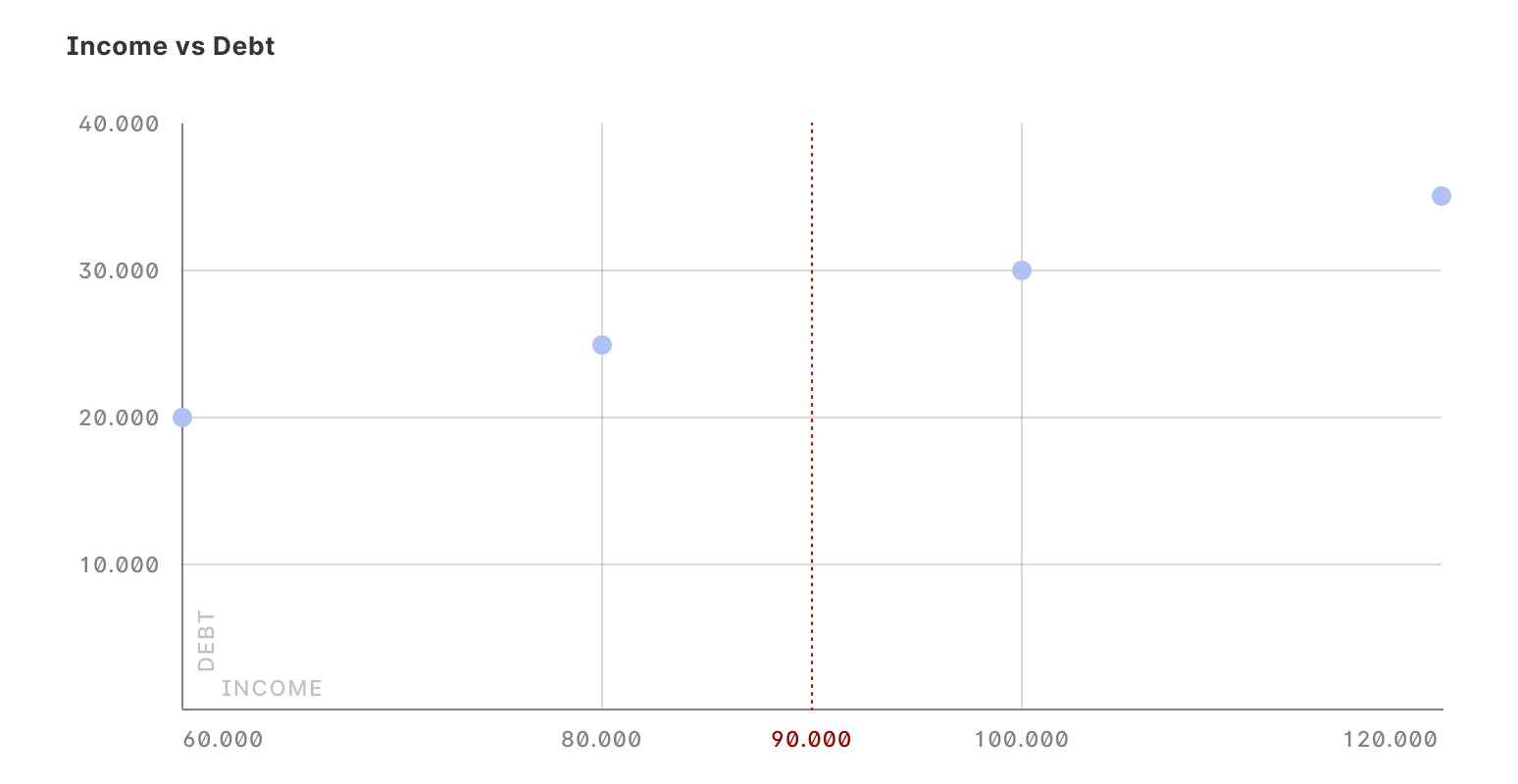 When a table doesn’t have an exact match, the query returns an empty set or null value. This is where the AI Tables come into play!
Let’s create a
When a table doesn’t have an exact match, the query returns an empty set or null value. This is where the AI Tables come into play!
Let’s create a debt_model model that allows us to approximate the debt value for any income value. We train the debt_model model using the data from the income_table table.
CREATE MODEL statement. On execution of this statement, the predictive model works in the background, automatically creating a vector representation of the data that can be visualized as follows:
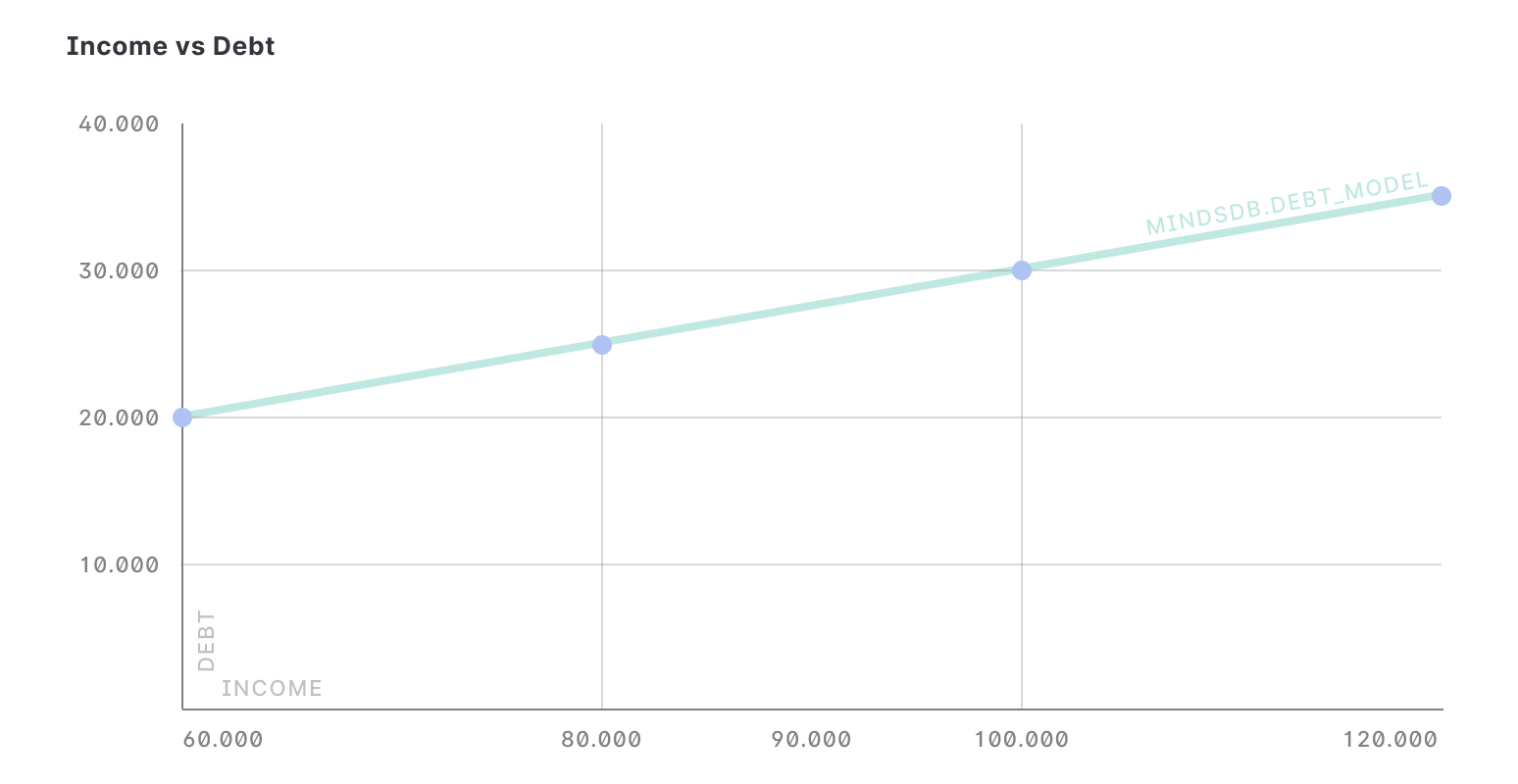 Let’s now look for the
Let’s now look for the debt value of some random income value. To get the approximated debt value, we query the mindsdb.debt_model model instead of the income_table table.